Workflows
Workflows modules allows you to streamline your approval needing processes to a single click operation.
In workflows, you can create steps for approvals, automate them and get results in a short return period.
According to the latest research done by customer success team, with the use of only three of workflows, more than %50 of our schools reached over %67 in teacher meeting requests.
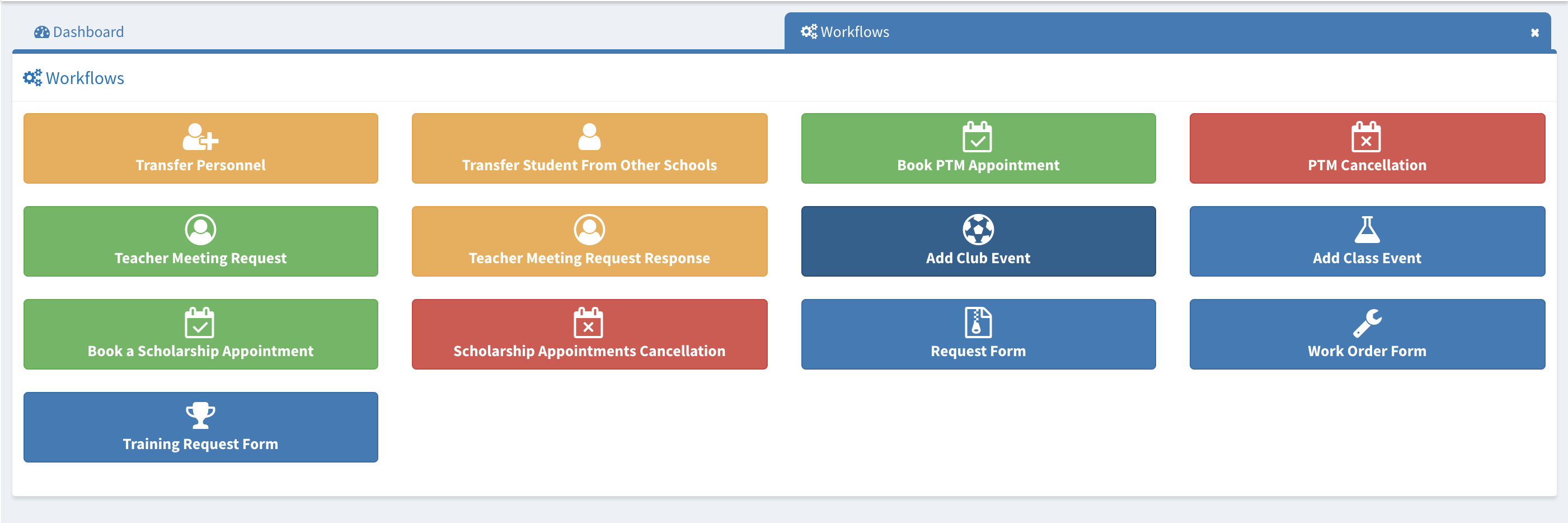
These are predetermined workflows for easy customization and fast deployment for your school.
To see the steps and customize, click on the one that you'll like to work on.
In this example, let's take a look at the Teacher Meeting Request Response.
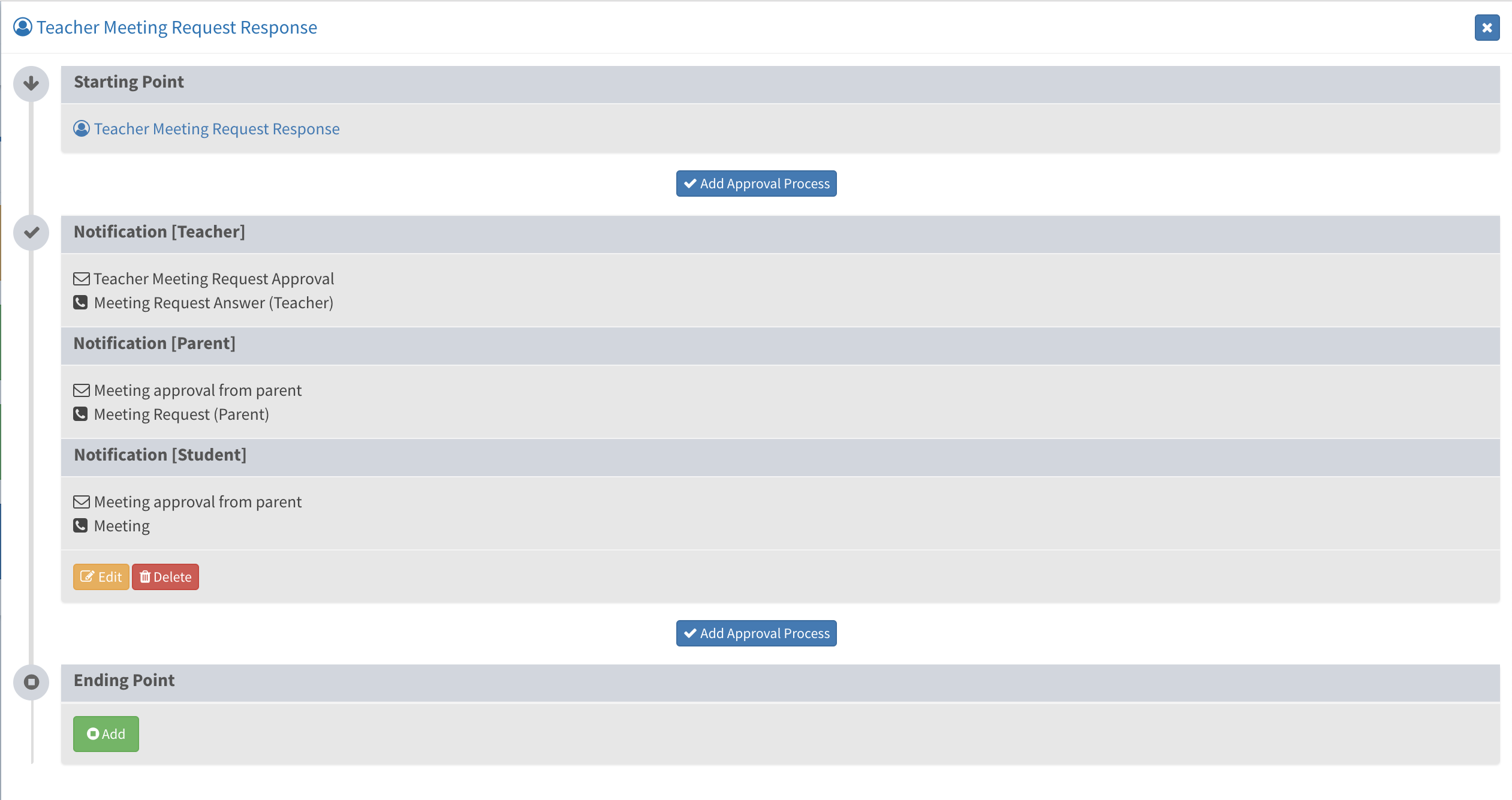
As you can see the steps for requesting a teacher meeting is predetermined with Approval Processes missing.
You can edit the existing steps by clicking Edit and remove the steps by clicking Delete.
Approval Process
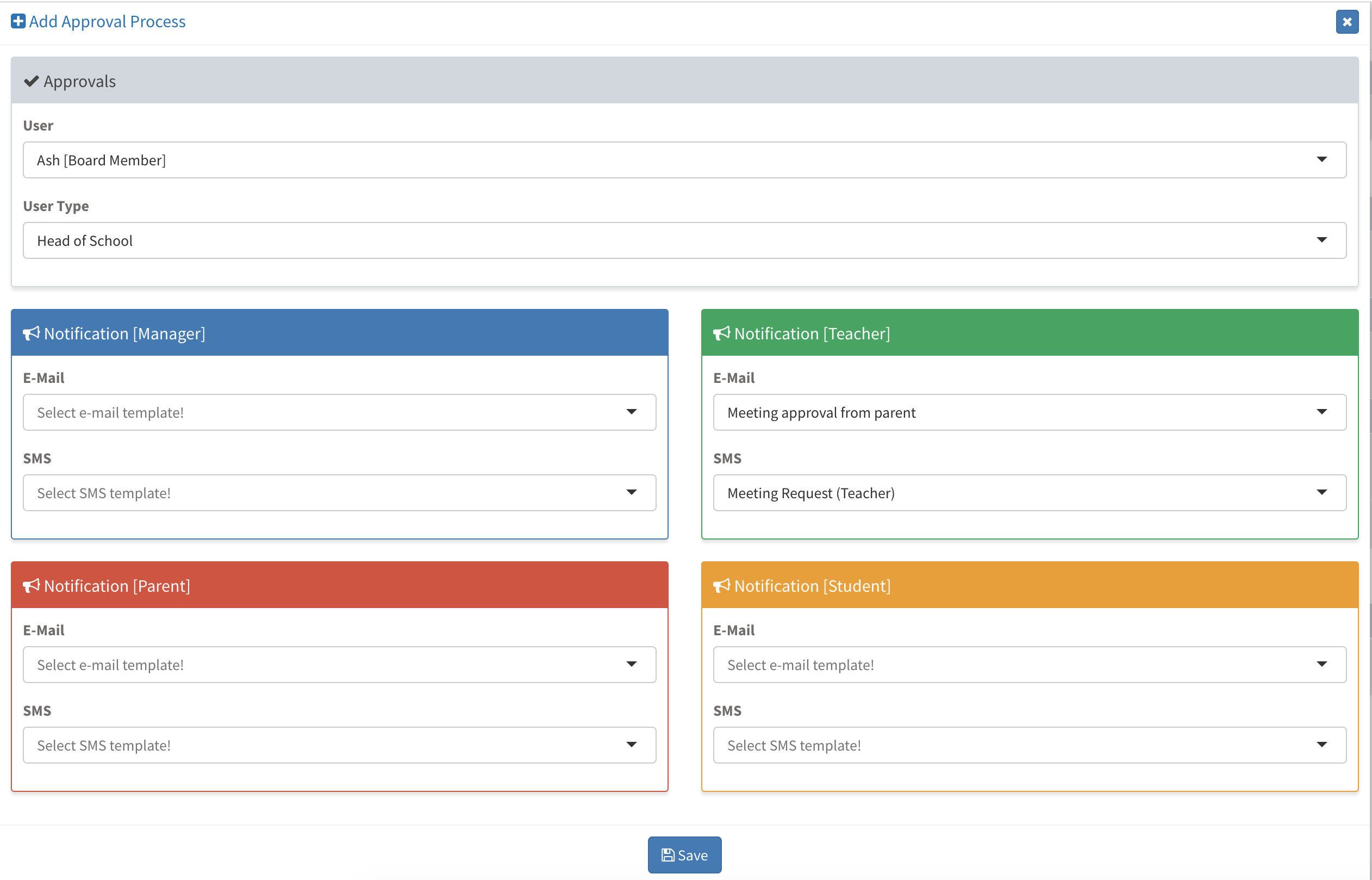
In the approval process you can select the person for approval and their user type. After choosing the users, you have to select how they are going to be notified and what predetermined templates you would like to use while notifying the person.
For Email and Text notifications, you have to sign up for SmartClass Communications tools. E-mail notifications are carried by our friends at Sendgrid.
Add Activity
If you would like to personalize your workflows, first you need to click on the existing workflow you would like to work on.
In the prompt page, click on the title below Starting Point and fill the columns on the page.
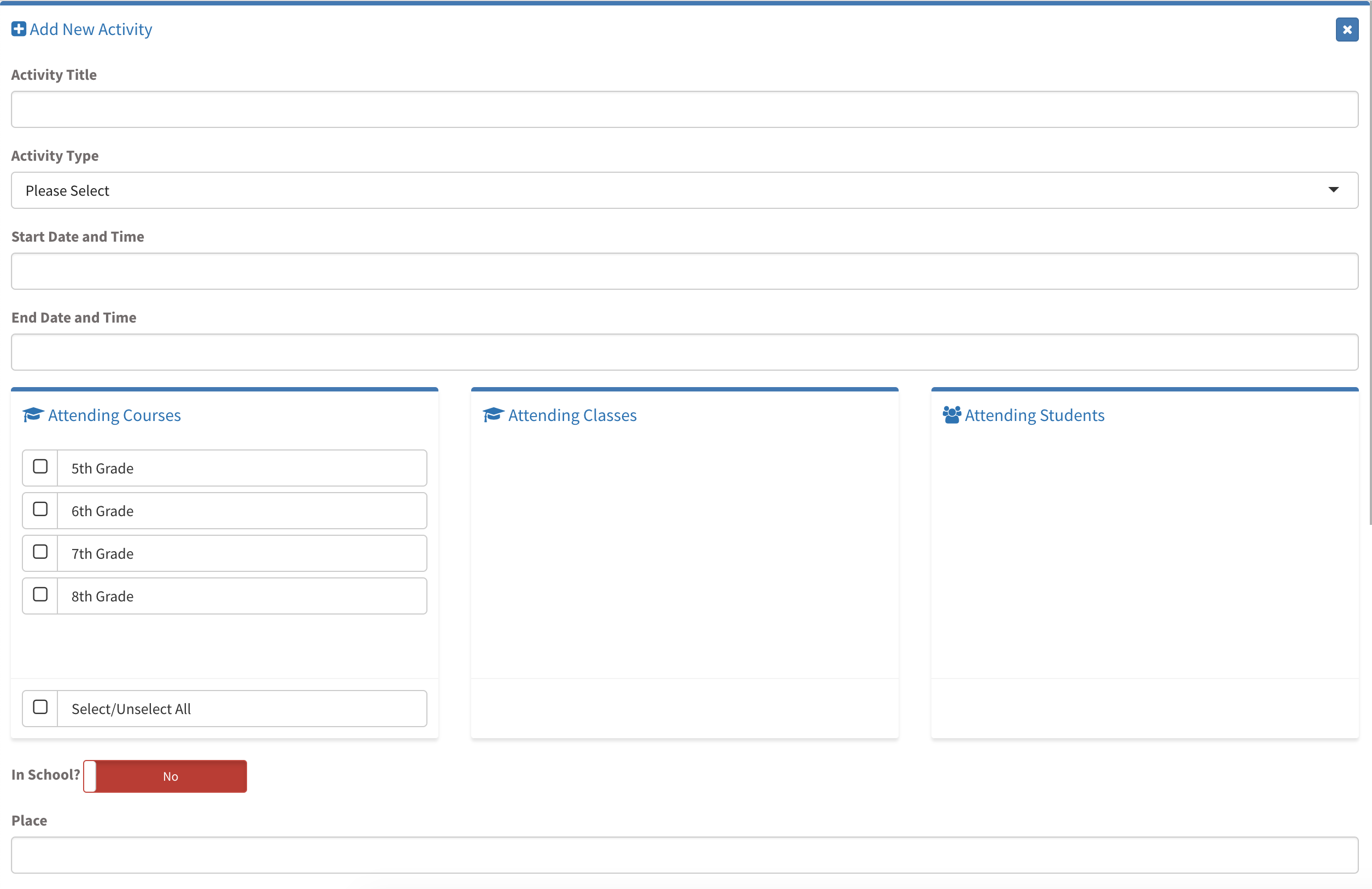
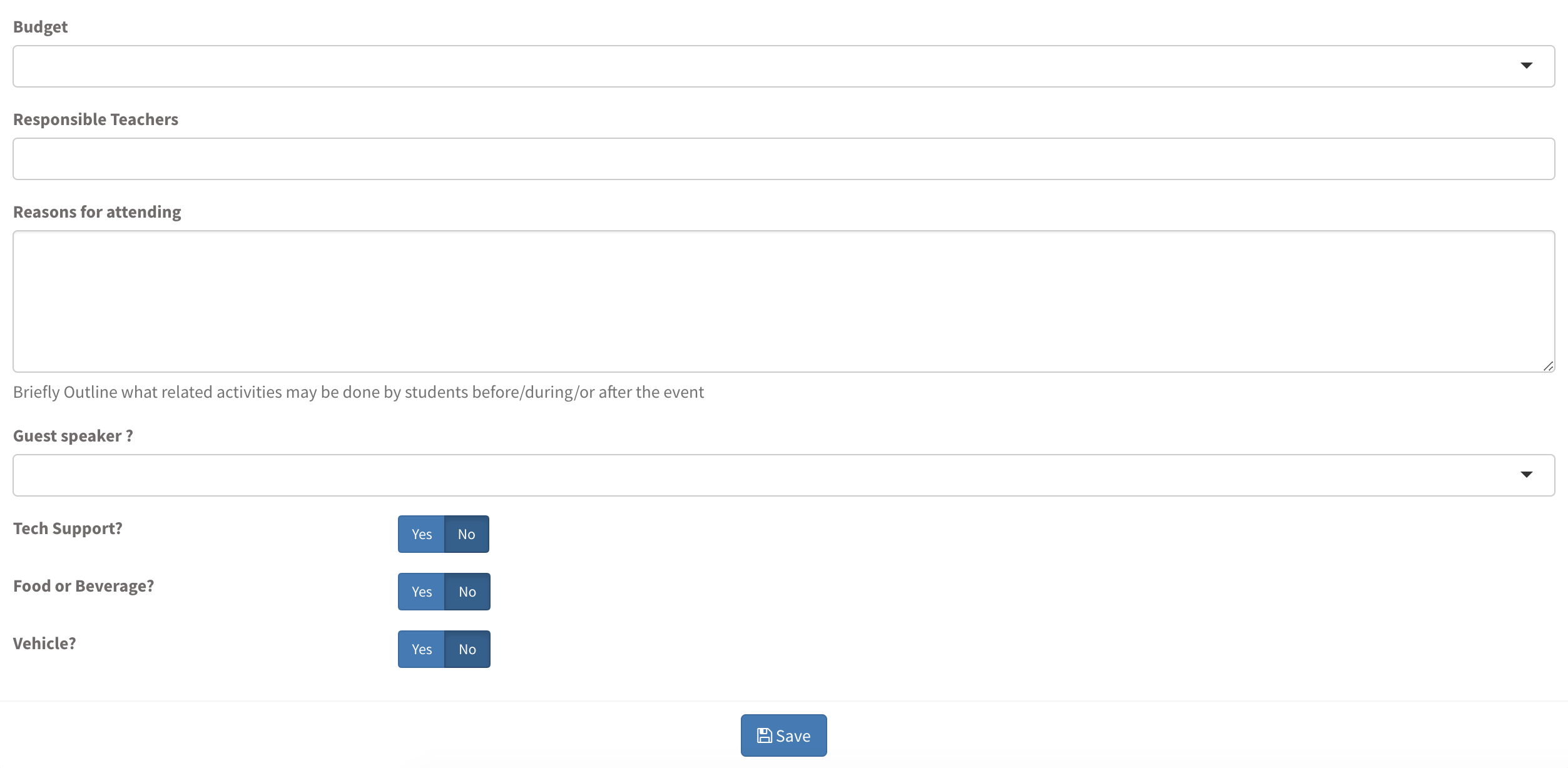
Click save when done and your workflow will be ready to run.
For any additional information on how other schools are using the workflows or love to show us your customization, join us at our Community Forum
Other Sub Modules in the Module
All Modules
We are so proud of our product. It really has everything you need.
Measurement and Assessment
Behavior Assessment
Attendance
Academic
Guidance and Counseling
Communication
Support Units
Library
School Buses
School Reports
- Personnel Reports
- Batch Reports
- Student Lists
- Detailed Student Report
- Absence Report
- Capacity Report
- Inactive Students Reports
- Class Teacher Board Reports
- Specific Behavior Report
- Discipline Fine Report
- Activities Report
- Enrollment Interview Report
- Admission Interview Status Report
- Dorm Attendance Report
- Pre Admissions Reports
- Teacher Attendance Report
Academic Reports
- Behavior Scoring Point
- Homework Report
- Homework Time Report
- Homework Type Report
- Schedule Reports
- PTM Reports
- Canceled PTC Reports
- Study Appointment Reports
- Scholarship Interviews Report
- Guidance Notes Reports
- PTM Guidance Notes Reports
- Class Guidance Notes Report
- Club Participation Report
- Club Attendance Report
- Social Projects Report
Financial Reports
Settings
- Logo Settings
- LDAP Servers
- Preferences
- Widgets Settings
- Menu Settings
- User Type Permissions
- Admission Presentation Settings
- Enrollment Settings
- Enrollment Contracts
- Student Certificates
- Academic Report Types
- Moodle Settings
- Sakai Settings
- Calendars
- Bell Schedule
- Email Service Provider
- Text Message (SMS) Service Provider
- Student Mandatory Fields
- Absence Settings
- Daily Routine Settings
- Daily Attendance Settings

